Add a new network share or Windows server hosted repository via the Connect to Git Repository wizard ➜ Advanced setup.
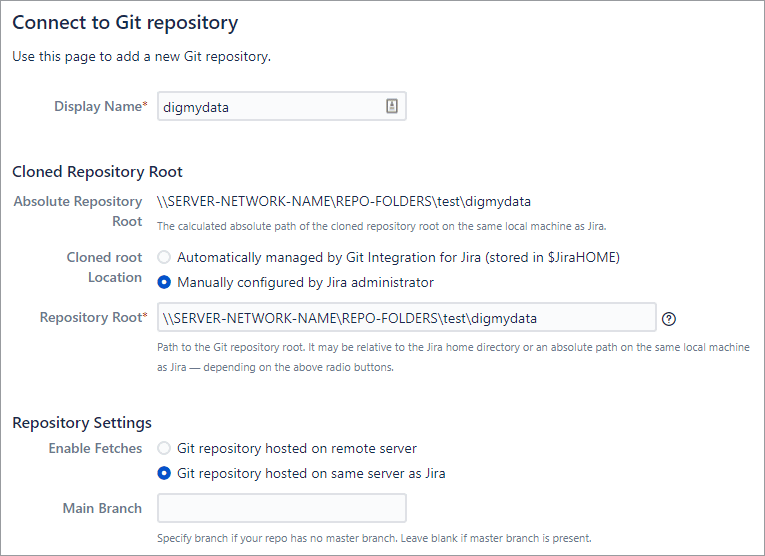
For detailed information and step-by-step guide on this integration, see Integration Guide – Windows Network/Server Share.
Prev: Connecting a repository via Advanced setup
Next: Setup repository root not located in Jira Home directory
More related topics on setting up repositories
Git integration configuration page
Using the Add new integration wizard
Using the Connect Repository wizard
Connecting a repository via Advanced setup
Adding a repository hosted on Windows Server or Windows Network Share (this page)
Setup repository root not located in Jira HOME directory
