Before you can add new repository configuration via bulk change, you need to download the template file:
-
On the manage git configuration page, go to Bulk change ➜ Import Configuration. The following dialog is displayed.
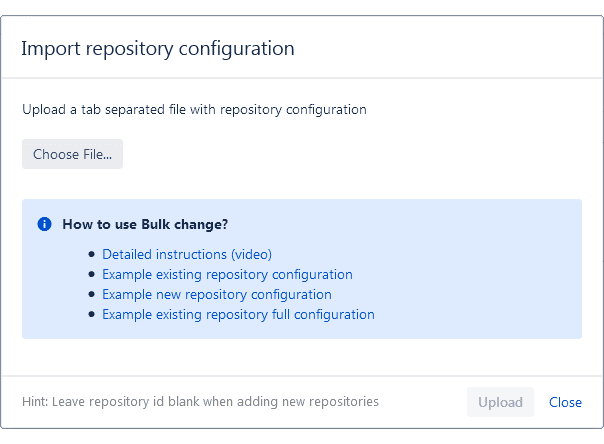
-
Click one of the links under How to use Bulk change? to download the template file.
Bigbrassband recommends that you download the example with the full configuration.
Prev: Import existing repositories via Bulk change
Next: Editing existing repository settings in the TSV file
More related articles on Bulk change
Exporting repository configuration via Bulk change
Requirement for secured import
Import existing repositories via Bulk change
Import new repositories via Bulk change (this page)
Editing existing repository settings in the TSV File
