Pre-GIJ version 5.x.x
Go to the Manage repositories configuration page and choose an integration with the nested repository to manage.
-
Click
 Action ➜ Show integration repositories.
Action ➜ Show integration repositories.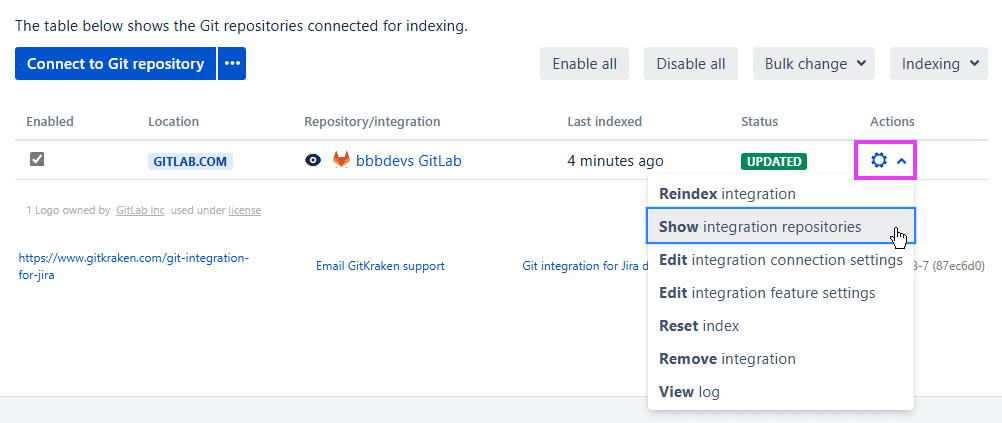
-
Navigate or look for the nested repository that you want to edit. When found, click the repository name to take you to it’s git configuration page.

-
With screens similar to the Edit repository settings page (see [next section]()), make some necessary changes to the selected nested repository and then click Save to save your changes.
For single connected nested repository integration, click on ![]() Actions ➜ Edit integration connection/feature settings to modify/update nested repository settings.
Actions ➜ Edit integration connection/feature settings to modify/update nested repository settings.
GIJ version 5.x
Go to the Manage repositories configuration page and navigate to the nested repository you want to manage.
-
For that nested repository, Click
 Actions ➜ Edit repository.
Actions ➜ Edit repository.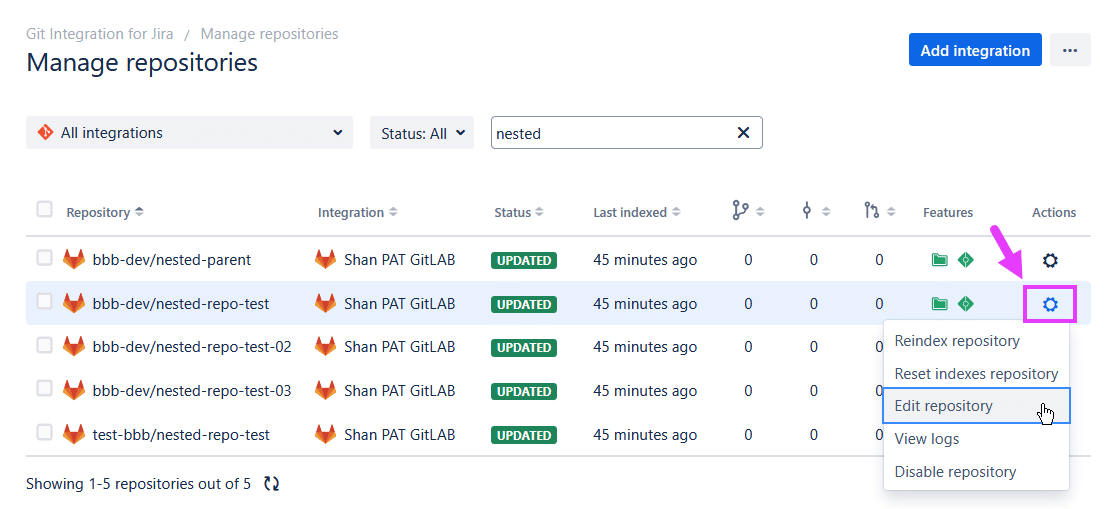
-
On the Settings for Repository page, make the necessary changes as desired (see next section). Click Save to save the changes.
For single connected nested repository integration, click on ![]() Actions ➜ Edit repository to modify/update nested repository settings.
Actions ➜ Edit repository to modify/update nested repository settings.
Edit nested repository settings
Utilize the options below for configuring repository settings:
| Option | Description | Type |
|---|---|---|
| Display Name | This is the alias that will appear in the Repository/Integration column. | HOSTED EXTERNAL |
Cloned repository root
| Option | Description | Type |
|---|---|---|
| Absolute Repository Root | This is the calculated absolute path of the clone repository root on the same machine as Jira. | HOSTED EXTERNAL |
| Clone root location | Set to automatically managed or manually configured by Jira admin. | EXTERNAL |
| Repository Root | This is the path to a clone of the repository. | EXTERNAL |
Repository Settings
| Option | Description | Type |
|---|---|---|
| Enable Fetches | Set to either hosted at remote server or hosted on the same server as Jira. | EXTERNAL |
| Repository origin | Full URL to the Git origin from where the repository was cloned. | HOSTED EXTERNAL |
| Main Branch | Set the main branch. Default is master. |
HOSTED EXTERNAL |
| Use HTTP(S) Authentication | If this repository connection supports HTTP(S) authentication, turn on this feature and enter the required username and password credentials here. | EXTERNAL |
| SSL Verify | If set to Disabled, the Git Integration for Jira app will ignore verification of SSL certificates when connecting to a remote Git server. |
EXTERNAL |
| TrustFolderStat | When this setting is set to False, the objects/pack folder will always be scanned to check for new pack files. If set to True, the last-modified attribute of the folder will be used instead to check the folder for modifications.
The default value for Jira Server is
True. For Jira Data Center, it’s False.If your repository is stored on a network share, it is highly recommended to set this option to
False. |
HOSTED EXTERNAL |
Other settings
| Option | Description | Type |
|---|---|---|
| Repository Browser | When Enabled, it allows users to view Git repositories of configured projects. For more information, see Repository Browser. |
HOSTED EXTERNAL |
| Tags | Set whether to show all tags or show on tags with matching regex pattern. For more information on git tags, see Git tags. | HOSTED EXTERNAL |
| Pull requests | Set whether to show all pull requests or show on pull requests with matching regex pattern. | HOSTED |
| Project Permissions: Restrict to projects | The default setting is Associate with all projects. You can restrict access to the Repository Browser and Git Commit tabs (Advanced) for the selected repository by setting the project associations. | HOSTED EXTERNAL |
| Source Code Diff Viewing | Allows or disallows users to view the diff by commit and file. | HOSTED EXTERNAL |
| Smart Commits | Allows or disallows users to use the smart commits feature. | HOSTED EXTERNAL |
| Commit Notification Emails | Allow or disallow sending of commit notification emails.
Set the Max commit age (in minutes) as desired. Commit notifications will be e-mailed if the age of the commit is less than or equal to this value. |
HOSTED EXTERNAL |
| Web Linking | Optional.
The web linking feature adds links to your git hosting provider directly into the Git Commits tab. For special integrations (Auto-Connect), this feature is configured automatically. For more information on about this topic, see Web linking. |
HOSTED EXTERNAL |
