Only Jira admins can perform the Enable/Disable Existing Repository API call.
URL format
{JIRA_BASE_URL}/rest/gitplugin/1.0/repository/{repoId}/disable?disable=true|false
method
PUT
Utilize the following parameters to control the field values in the URL format:
parameters
| Field | Description |
|---|---|
| JIRA_BASE_URL | String. Required.
This is your organization’s Jira base URL. For example, |
| repoId | Integer. Required.
This is the repository ID that your are targeting to enable/disable. |
| disable | Boolean. Required.
When set to disable=true, the status of the target repository in the Manage git repository/integration configuration list becomes DISABLED. Set to disable=false, to enable it again. |
example
https://acmecorp.jira.com/rest/gitplugin/1.0/repository/2/disable?disable=true
RESULT:
{
"success": true
}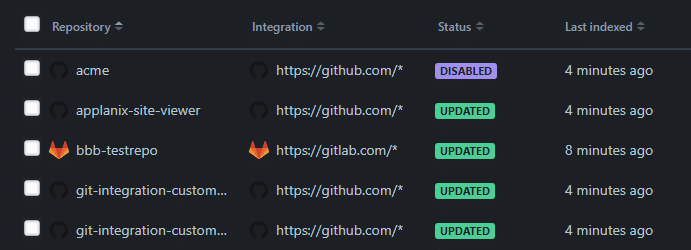
Repository REST APIs
Enable/disable Existing Repository (this page)
