This page contains related questions about installation management of Git Integration for Jira add-on.
Use the FAQ below to find answers to common questions. Feel free to contact our support team ([email protected]) or visit our support portal if you don’t see what you’re looking for.
- How do I reinstall the plugin?
- How do I uninstall the Git Integration for Jira app and delete its data?
- In the temp location, I see several jar files with different versions updated at the same time. What would be the procedure for cleaning them up?
- When removing the Git Integration for Jira app indexing service, there are 2 services listed: “GitRevisionIndexerJob” AND “Git Revision Indexing Service”. Which should I delete?
How do I reinstall the plugin?
-
Do a full uninstall of the plugin as detailed in here.
-
Install the Git Integration for Jira app as outlined in here.
How do I uninstall the Git Integration for Jira app and delete its data?
The following steps will remove the Git Integration for Jira app and delete its data from Jira:
-
Uninstall the Git Integration for Jira app from the Jira UPM (Universal Plugin Manager).
Go to Jira Administration ➜ Manage apps ➜ (sidebar) Manage apps. Under User-installed apps, select Git Integration for Jira then click Uninstall.
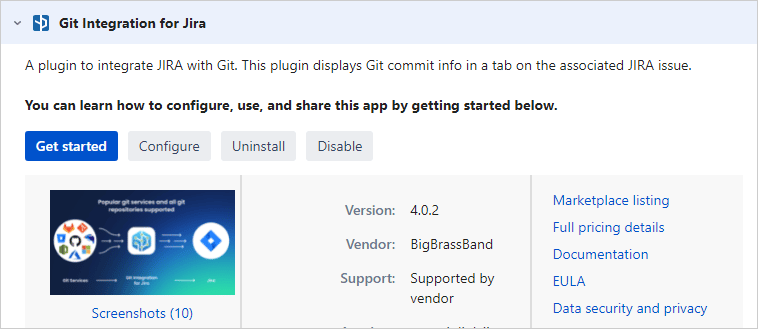
-
Delete all repositories.
Example:
rm -rf $Jira_HOME/data/git-plugin -
Delete the index.
Example:
rm -rf $Jira_HOME/caches/indexes/plugins/jira-git-* -
Remove the Git Integration for Jira app tables (all tables starting with
AO_8BA09E_) from the Jira database.Credentials are usually located in
$Jira_HOME/dbconfig.xml. There is no standard SQL command to remove all tables by prefix. The list of tables depends on the installed Git Integration for Jira app version.All the tables are displayed in Jira Administration ➜ System ➜ (sidebar) Plugin Data Storage ➜ Git Integration for Jira.
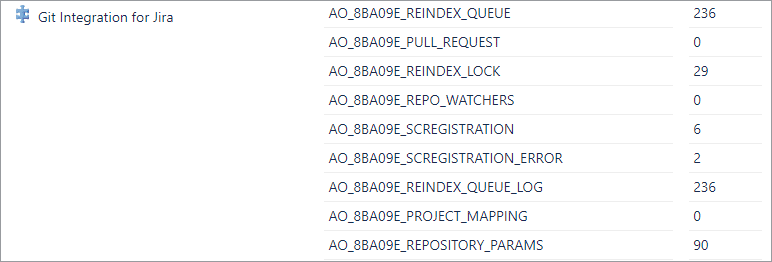
-
Remove the table by performing the following SQL command:
DROP TABLE table_name.
In the temp location, I see several jar files with different versions updated at the same time. What would be the procedure for cleaning them up?
Make sure that the UPM add-on installed in your Jira instance is the latest version.
The goal here is to end up with only one copy of the jira_git_plugin jar file in the ./home/plugins/installed-plugins folder and all others removed:
-
Stop Jira.
-
Fully clean up the plugin temp folders or at least remove these kind of files:
Example:
JIRA_INSTALL_FOLDER/temp/*_git_plugin-*.jar JIRA_HOME_FOLDER/plugins/.osgi-plugins/transformed-plugins/*_git_plugin-*.jar -
Remove all versions of the Git Plugin from
installed-pluginsfolder except the latest version (JIRA_HOME_FOLDER/plugins/installed-plugins/*jira_git_plugin-x.y.z.jar):Example:
JIRA_HOME_FOLDER/plugins/installed-plugins/*_git_plugin-*.jar -
Run Jira.
When removing the Git Integration for Jira app indexing service, there are 2 services listed: “GitRevisionIndexerJob” AND “Git Revision Indexing Service”. Which should I delete?
GitRevisionIndexerJob is the correct one. Keep that job.
Git Revision Indexing Service is an old job and should be removed.
