You can generate a quote for Git Integration for Jira Data Center by doing the following steps below.
Primarily, click this Generate quote link to take you directly to the quote page for Data Center:
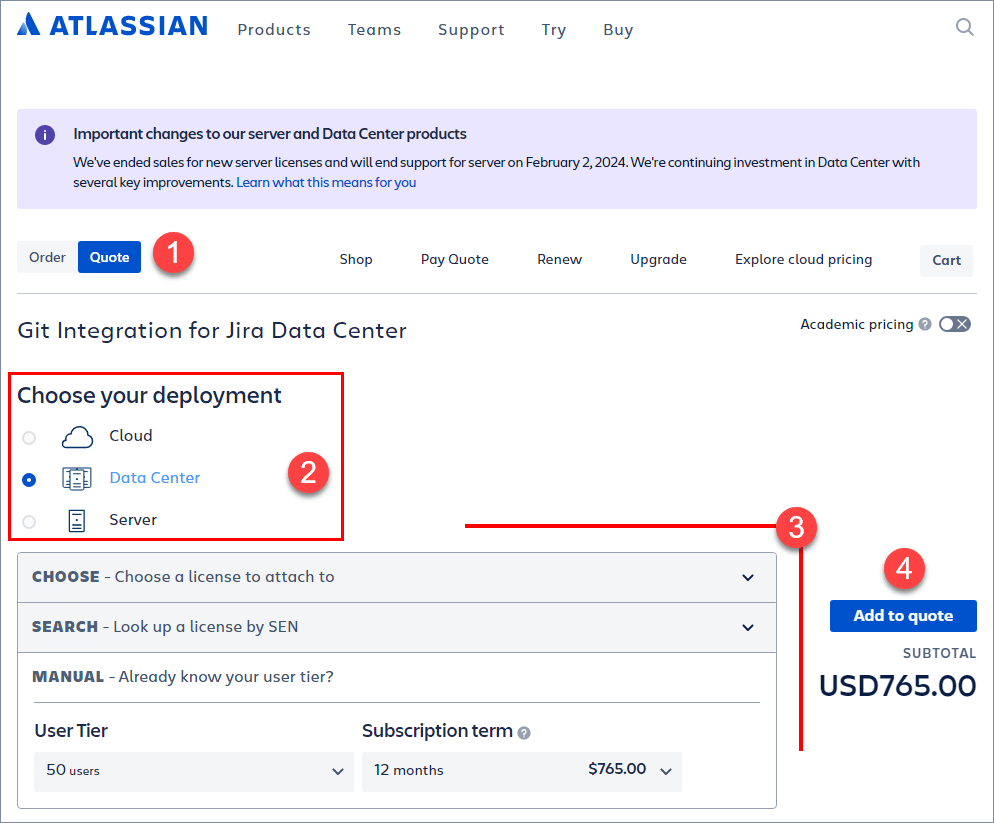
-
The loaded page defaults to Quote mode.
-
Choose the type of deployment for this quote. In this case, select Data Center.
-
Select how the installation will go:
-
Choose – This allows you to choose the existing license to attach this quote.
-
Search – This allows you to search for an existing license by SEN and attach this quote to the selected SEN.
-
Manual – This lets you manually set User Tiers and Maintenance period for this license that suit your organization needs.
-
-
Click Add to quote to submit this form.
-
Follow instructions on the next screen to complete this process.
For more information on licensing, see Licensing Information, Migration and Transition.
More How-to articles
How to get a quote? (this page)
How to create a HAR file and send it to support for analysis
Configure Source Code Diff Viewing
Creating and configuring SSH keys (Windows/MacOS/Linux)
Require Personal Access Tokens for user actions (create branch/pull request)
Ways to Index Git Data to Jira Issues
Proxy settings on adding integrations (except AWS CodeCommit)
