Delete a repository or integration if it isn’t needed or is broken in the Git Integration for Jira app configuration list.
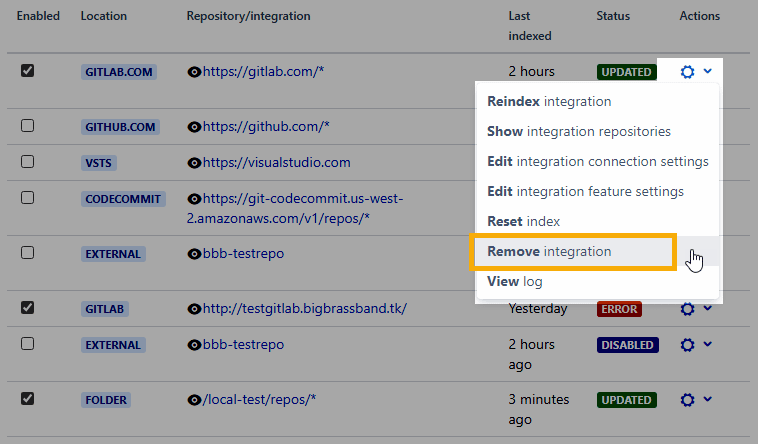
-
Go to the Manage Git repositories page for your Jira instance (Jira dashboard menu Git ➜ Manage repositories).
-
INTEGRATIONClick Actions ➜ Remove integration for the selected integration configuration.
Actions ➜ Remove integration for the selected integration configuration.REPOSITORYClick Actions ➜ Remove repository for the selected repository configuration.
Actions ➜ Remove repository for the selected repository configuration.FOLDERClick Actions ➜ Remove tracked folder for the selected tracked folder configuration.
Actions ➜ Remove tracked folder for the selected tracked folder configuration. -
The confirmation screen is displayed.
Uncheck the Also remove cloned Git repository files… option to retain git repository files in the displayed path or leave it checked to also delete the repository files from the displayed path.
-
Click Delete to remove the repository. Click Cancel to abort this process.
