NEW FEATURE VERSION 4.19+
This feature allows administrators to use tag filters to define which tags are only displayed in the Git integration developer panel.
The tag filter is available on the following locations:
-
Integration Feature Settings page –
 Actions ➜ Edit integration feature settings
Actions ➜ Edit integration feature settings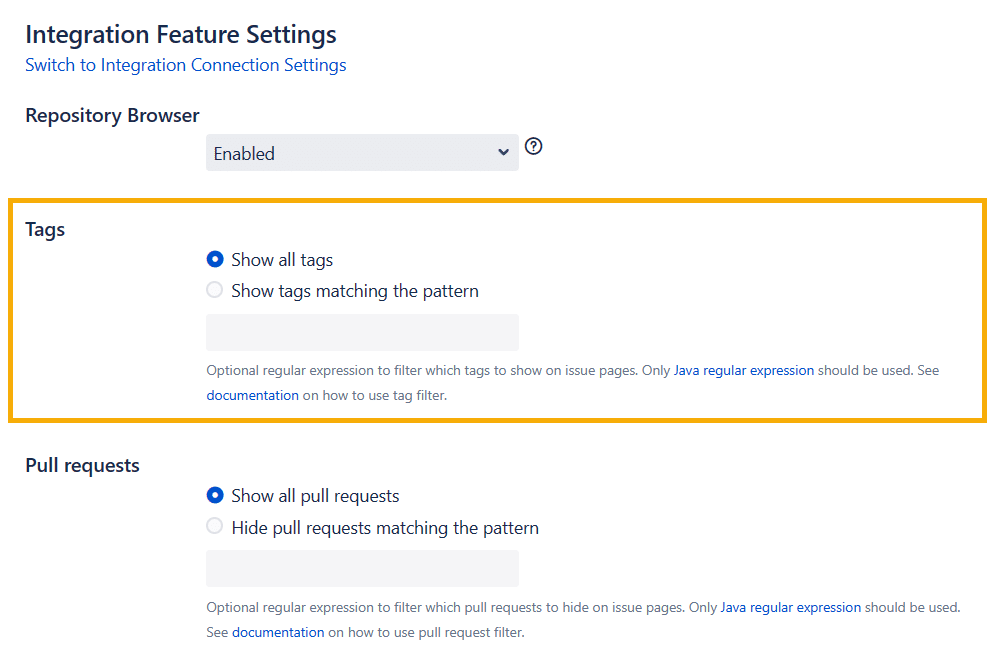
-
Update Repository page (integration sub repository) –
 Actions ➜ Show integration repositories
Actions ➜ Show integration repositories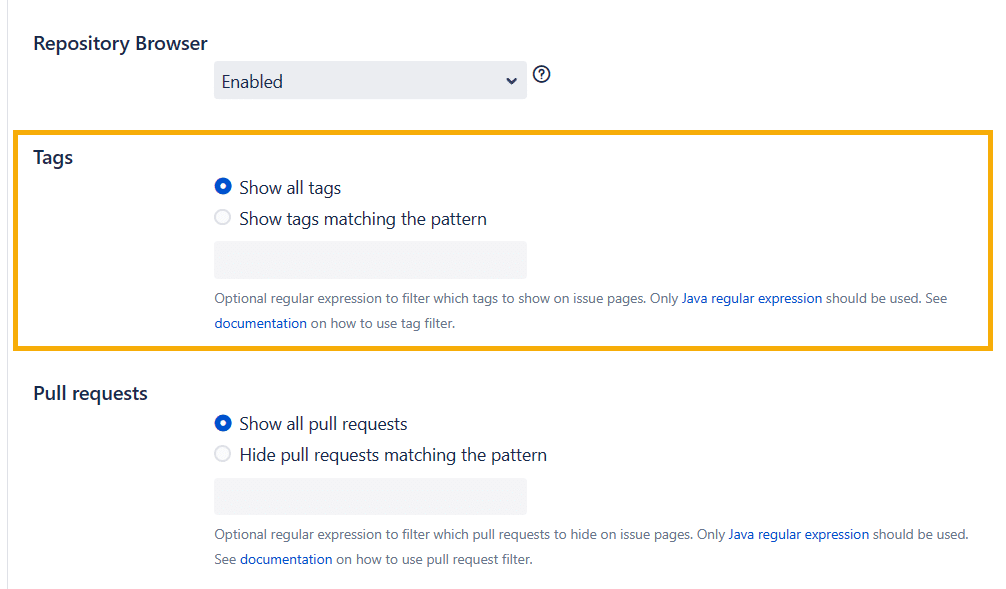
Basic regex examples
-
The below example will show tags starting with word/phrase “[version-1]”, e.g. “[version-1] This is a test tag”.
^(version-1).* -
The below example will show tags starting with word/phrase “Release” or “release”, e.g. “Release sprint 1.0.9”.
^(Release|release).*
More advanced examples
For the example list of tags: release-1, release-2, release-2.3, release-3, release-4 – the following expressions can be used:
| Action | RegExp | Hide result | Tags list result |
|---|---|---|---|
| Show all tags | .* |
none | release-1 release-2 release-2.3 release-3 release-4 |
| Show only release-1 | ((^|, )(release-1))+$ |
release-2 release-2.3 release-3 release-4 |
release-1 |
| Shows anything that does NOT contain the release-2 phrase | ^((?!release-2).)*$ |
release-2 release-2.3 |
release-1 release-3 release-4 |
| Show all tags BUT release-2 | ^((?!((^|, )(release-2))+$).)*$ |
release-2 | release-1 release-2.3 release-3 release-4 |
| Show some tags: release-1, release-2, release-3 | ((^|, )(release-[1-3]))+$ |
release-2.3 release-4 |
release-1 release-2 release-3 |
See more Git Integration for Jira app features
Manager permissions (Git Integration for Jira Data Center)
Cancel indexing (Git Integration for Jira Data Center)
Pull request filters (Git Integration for Jira Data Center)
Tag filters (this page)
Indexing queue viewer (Git Integration for Jira Data Center)
Deep linking feature (Git Integration for Jira Data Center)
GitHub App integration (Git Integration for Jira Data Center)
Git Integration + ScriptRunner (Git Integration for Jira Data Center)
Git Integration + Jira Automation (Git Integration for Jira Data Center)
Enforced git permissions for Jira users – Features (Git Integration for Jira Data Center)
Shared reindex queue between DC nodes (Git Integration for Jira Data Center)
Smart commits overview (Git Integration for Jira Data Center)
Associate Pull/Merge Requests to Issues Based on Commits (Git Integration for Jira Data Center)
Creating branches (Git Integration for Jira Data Center)
Creating pull/merge requests (Git Integration for Jira Data Center)
Issue Git integration panel – Features (Git Integration for Jira Data Center)
