Trigger immediate reindex of your repositories from remote systems via webhooks. For more information about this topic, see About GitLab Webhooks.
Getting started
Setup webhooks for your configured integration/repositories from remote systems by enabling the feature first.
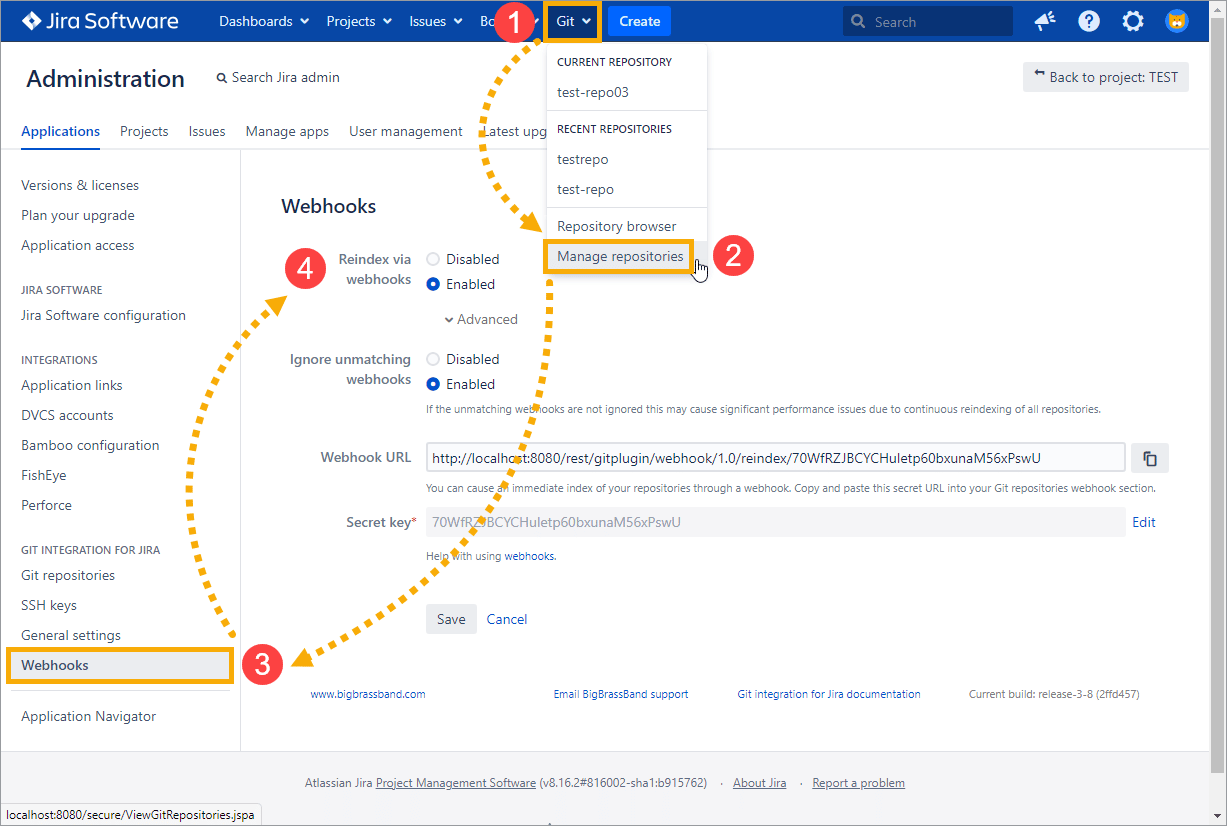
-
From your Jira dashboard, go to the Git menu.
-
Click Manage repositories.
-
Click Webhooks on the sidebar to open the Webhooks configuration page.
-
Turn on the webhook feature by setting Reindex via webhooks to
Enabled.
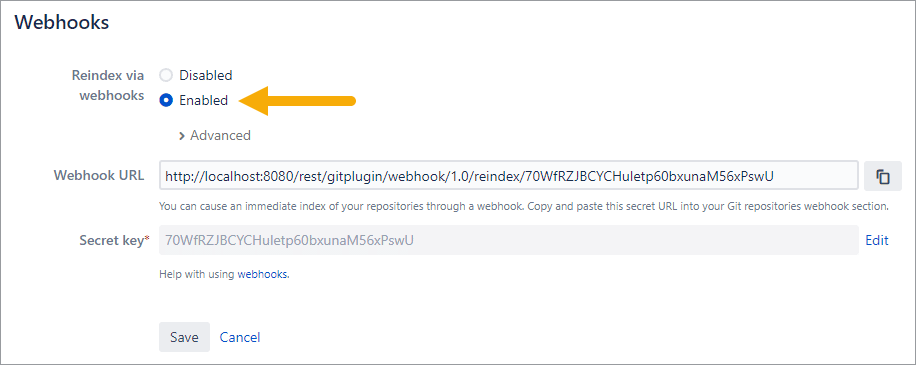
Use the Webhook URL to setup webhook for your remote git host. For detailed information on webhook configuration, see Webhooks.
The Secret Key is a secure random-generated alphanumeric string at the time of the Git Integration for Jira app installation. The user can change this to a different value by generating another secret token according to your Git host.
Use this key in the form of:
<JIRA_BASE_URL>/git/webhook/reindex/<SECRET_KEY>Assign your Jira base URL and Secret Key to the sample URL structure:
https://your.jira.com/rest/gitplugin/webhook/1.0/reindex/sdf34tGdfgGDG345g3y0045TYG23te37GET, POST, or PUT and the webhooks are enabled.
DELETE or HEAD.
For more information about triggers and event types, see Creating reindex triggers for a single repository.
Advanced settings
The advanced options provide a couple of settings for webhook indexing performance improvements.
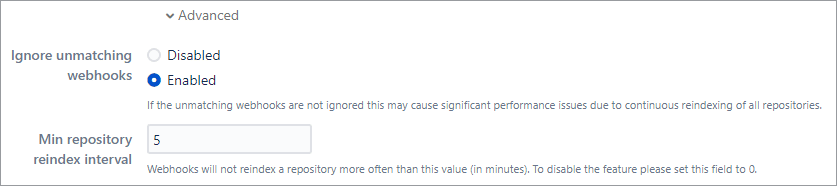
Ignore unmatching webhooks – Continuous reindexing of all repositories may cause significant performance issues if unmatching webhooks are not ignored. When set to Enabled (default), this setting filters out incoming webhooks without a matching repository. This setting is Enabled by default for new and upgrading users.
Min. repository reindex interval – The frequency of reindexing is set to a maximum of this value (in minutes). Default value is 5 minutes. Set this value to 0 (zero) to disable this setting.
