The Git Integration for Jira app has added JQL operators and fields to query Jira using JQL and git context via the Jira search. Our custom fields serve as additional criteria that allow you to filter Jira issues based on associated Git branches and commit references.
Enable/disable JQL search feature
Go to ![]() Jira Administration ➜ Applications ➜ General settings.
Jira Administration ➜ Applications ➜ General settings.
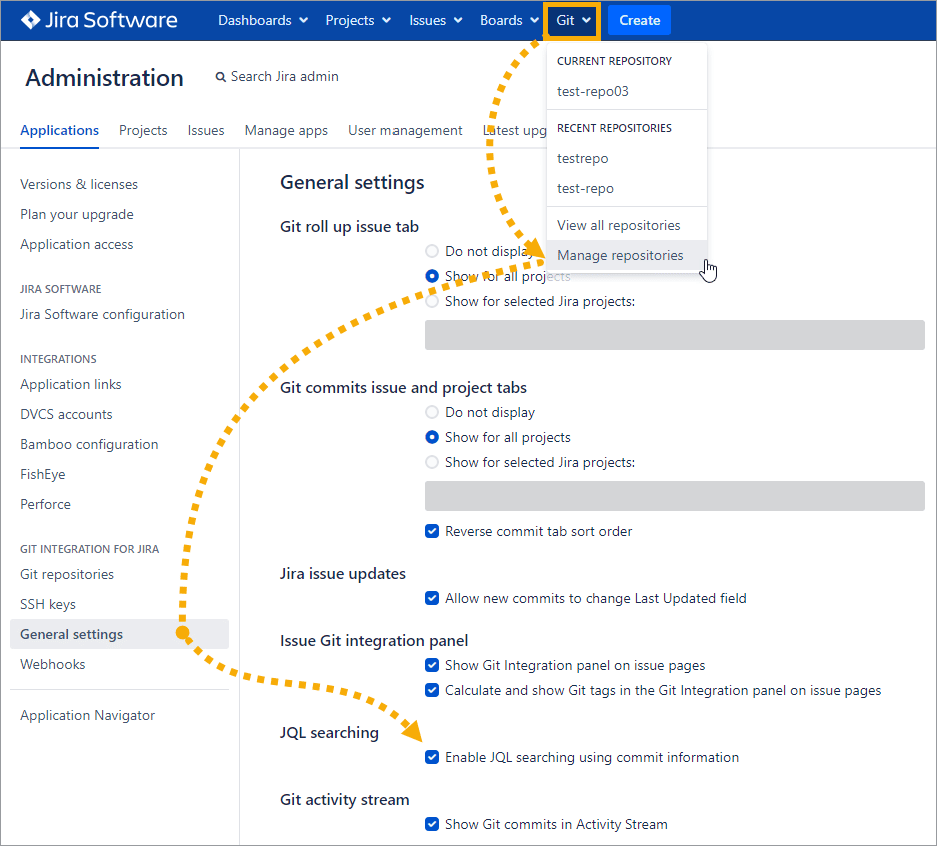
This general setting allows administrators to enable/disable the JQL functions within the Git Integration for Jira app.
JQL field syntax
The Jira JQL has been extended as follows:
| Criteria Name | JQL Field Syntax | Description | Search Result Value Example |
|---|---|---|---|
| Git Commits Referenced | gitCommitsReferenced IS NOT emptygitCommitsReferenced IS empty |
True for all issues referenced by a git commit True for all issues not referenced by a git commit |
IS empty IS NOT empty |
| Git Branch | gitBranch in (Version-5.2, Version-5.3) |
True for all issues referenced by a git commit in branch Version-5.2 and branch Version-5.3 | Version-5.2, Version-5.3 |
Examples:
gitBranch in (master) AND resolution = Unresolved
gitCommitsReferenced is not empty AND resolution = Unresolved
|
VERSION 4.28+ VERSION 5.1+
The The resulting set in the response to the user’s request has not changed. The only difference is that, before, the project filter is applied only after the filter. Now, it is applied inside the filter as well. See the JQL query with the project filter together with the |
Exporting JQL search results
You can save the JQL search results to CSV, HTML, XML or Word via Export.
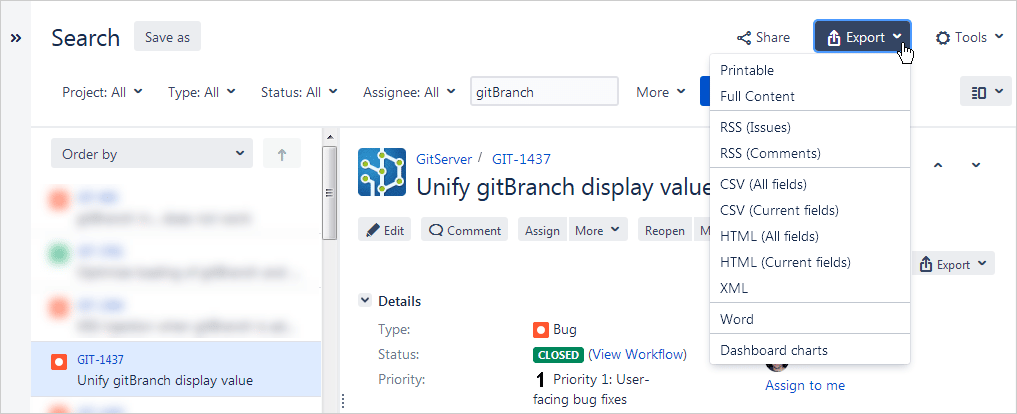
We’re getting no response anymore from JQL searches and when we try, we see CPU spikes. What’s causing this?
JQL has some limitations. Having more than 65,000 active Jira issues may cause the query to timeout. In some cases, it is better to add more conditions to narrow down the number of results.
For example, you can try inverting the order of the query:
gitCommitsReferenced IS NOT empty AND project = PROJECT_KEY
