This setting affects how the information is displayed in the Git commits issue and Project tabs on the Jira issue.
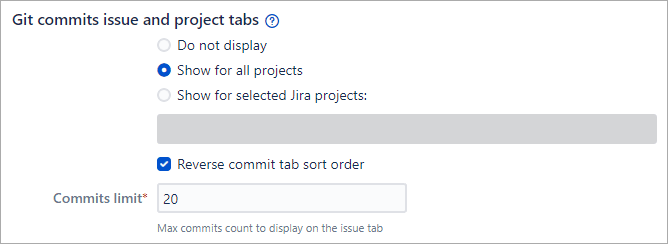
Do not display
This tab is not displayed on the Issue and Project screens for all Jira projects.
Show for all projects
This tab will be displayed on the issue and project screens for all Jira projects.
Show for selected projects
This tab will only be displayed on the issue and project screens on selected projects. Define one or more required projects into the textbox.
Reverse commit tab sort order
Turn this setting to ON to sort commits in the Git Commits tab from newest (top) to oldest (bottom). Set this to off to sort commits from oldest (top) to newest (bottom). This setting is ON by default. On app upgrade, it defaults to ON.
Commits limit
Required. Set the maximum number of commits to display on the Jira issue Git Commits tab. The default setting is 20.
More on General settings
Repository Browser general setting
Source Code Diff Viewing general setting
Require User PAT general setting
Enforce Git service permissions setting
Git commits issue and project tabs setting (this page)
Git integration features settings
Enable Automation for Jira general setting
Branch and pull request settings (formerly Git Integration Options)
Per node repository indexing setting
Repositories garbage collection checker settings
