Configure and generate SSH keys for the following git hosting systems by following the reference links on each sub-section:
Beanstalk
-
For MacOS, see Working with Git on MacOS.
-
For Windows, see Working with Git on Windows.
-
For Linux, see Working with Git on Linux.
Bitbucket
-
For MacOS/Linux, see Setting up SSH for Git on MacOS/Linux.
-
For Windows, see Set up SSH for Git on Windows.
Gerrit
-
For information about Gerrit software, see Gerrit Software Wiki and Gerrit at Code Review.
-
For general reference and installation, see Gerrit documentation. Ubuntu installation and fixing registration error.
-
For information on SSH on Gerrit, see SSH and Gerrit.
-
For details on User Change-IDs, see Change-IDs in Gerrit.
GitBlit
-
For information about Gitblit, see GitBlit official website.
-
For general reference and installation, see GitBlit Configuration, Using HTTP/HTTPS Transport and Built-in Authentication.
-
For information on SSH on GitBlit, see GitBlit: Using the SSH Transport.
-
For GitBlit related FAQ, see GitBlit Frequently Asked Questions.
GitHub
See GitHub supported platforms for generating SSH keys by following this article.
GitLab
-
See reference, Installing Git for MacOS/Windows/Linux.
-
For creating SSH keys, see Generating SSH Public Key. Also see the video demonstration here.
GitLab CE/EE
Follow the above GitLab references for GitLab CE/EE. Then verify that your GitLab server should have the following SSH settings:
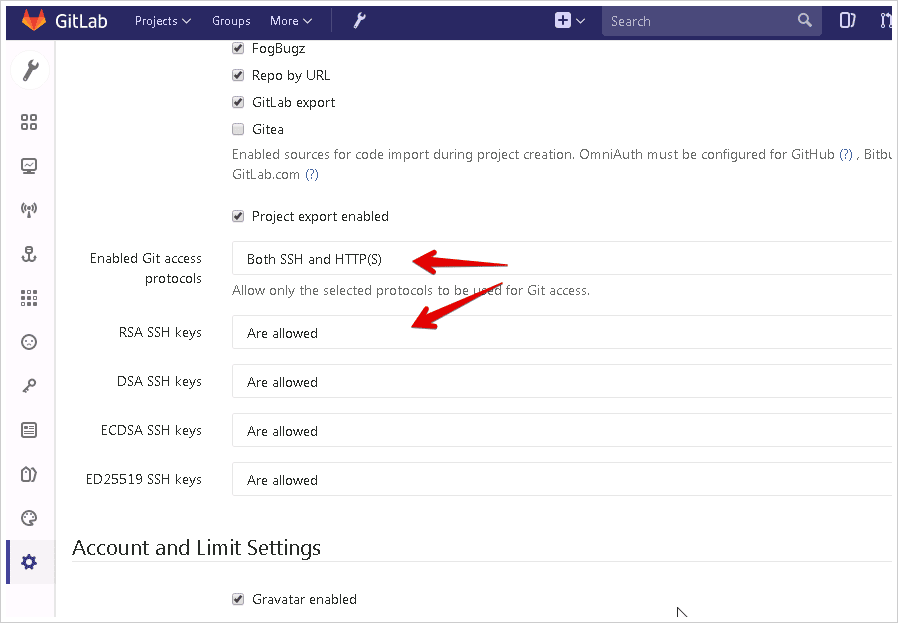
-
Enabled Git access protocols — Both SSH and HTTP(s)
-
RSA SSH keys — Are allowed
Other SSH key formats may be supported by Git Integration for Jira app, but prefer to use RSA format for your SSH git connections.
Git-scm
-
See reference, Installing Git for MacOS/Windows/Linux.
-
For creating SSH keys, see Connecting to GitHub with SSH.
Gitolite
-
For full reference and installation, see All About Gitolite.
-
For information on SSH on Gitolite, see SSH and Gitolite.
-
For details on user key management, see Managing User Keys in Gitolite.
VSTS | TFS | Azure DevOps/Azure Repos
-
For information about TFS/Azure DevOps Server, see MS Team Foundation Server.
-
For general reference and terms, see Git Experience Futures.
Prev: Working with SSH keys (index)
Next: Adding a private SSH key
More on Working with SSH keys
Generating SSH keys (this page)
