NEW FEATURE
DATA CENTER ONLY
Large Jira Data Center deployments can be designed to have specific Jira Data Center nodes focusing exclusively on responding to user activity while other nodes focus on other activities (example: responding to API requests). As of version 4.2+, Git Integration for Jira Data Center allows the Jira administrator to designate some or all DC nodes to perform Git indexing.
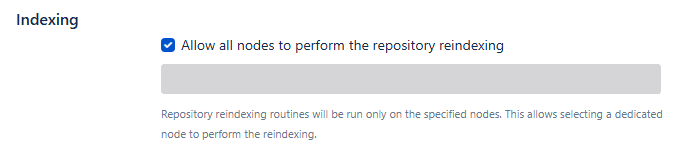
This setting allows administrators to carefully manage the nodes where repository reindexing tasks take place. By default (when enabled), all nodes within the cluster undergo repository reindexing. This configuration guarantees the consistency and availability of data throughout the entire cluster. Administrators can customize this setting by restricting repository reindexing to specific nodes.
The default setting is set to allow repository reindexing tasks to be performed on all Jira DC nodes. Uncheck the “Allow all nodes” checkbox to set specific dedicated Jira Data Center (DC) nodes to perform Git Integration for Jira indexing jobs. Set one or more DC nodes by typing the node name or select a node from the dropdown list.
If you’re using a Jira Server instance this setting is disabled and unavailable for configuration.
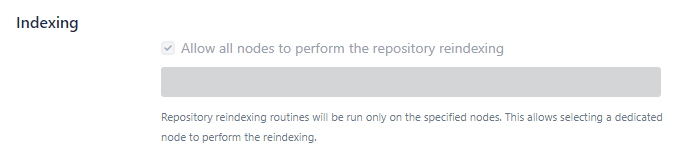
Setting specific nodes for repository reindexing
Uncheck the Allow all nodes… setting to access the drop down list and assign one or more dedicated nodes for repository reindexing tasks.
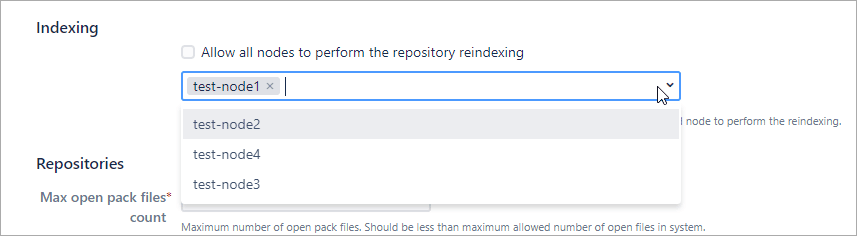
The repository reindexing tasks will be performed only on the specified nodes. This mode will reduce the background processing load on the non-selected DC nodes.
Sample Jira Data Center nodes configuration
Example 1:
Jira API activity and GIJ indexing combined
-
Node 1: User activity
-
Node 2: User activity
-
Node 3: API activity + GIJ indexing
-
Node 4: API activity + GIJ indexing
Example 2:
Jira API activity and GIJ indexing on specific nodes
-
Node 1: User activity
-
Node 2: User activity
-
Node 3: API activity
-
Node 4: API activity
-
Node 5: GIJ indexing
-
Node 6: GIJ indexing
More on general settings
Repository Browser general setting
Source Code Diff Viewing general setting
Require User PAT general setting
Enforce Git service permissions setting
Git commits issue and project tabs setting
Git integration features settings
Enable Automation for Jira general setting
Branch and pull request settings (formerly Git Integration Options)
Per node repository indexing setting (this page)
Repositories garbage collection checker settings
